Running your trading bot on a Virtual Private Server (VPS) offers more advantages than you might realize. While most traders know that a VPS significantly enhances the stability and reliability of their bots—leading to more consistent results—there's an often-overlooked benefit.
Boost Profits, Minimize Losses
What many traders don't know (and what I consider a trading secret) is that a high-quality VPS can increase the profitability of your trading bot. How? We're going to show you by running the same trading bot on a fast VPS and a slower budget machine, simultaneously.
To make it easier for you, we've selected the best VPS solutions in the comparison table below. We will also show you that with our EA Builder Pro + VPS solution, you gain the flexibility to manually control your trading bot (trading assistent), enabling you to align your trading bias with your assistent's trading strategy for optimal results.
| ForexVPS | TradingFXVPS | MetaTrader VPS | |
|---|---|---|---|
| Price | $27 | $25 | $15 per account |
| Cores | 2 Great Value | 1 High Speed | Virtual |
| RAM | 3GB Great Value | 2GB | up to 3GB |
| Disk space | 60GB | 30GB | up to 16GB |
| Server location | NY, London, Amsterdam | NY, London, Amsterdam, Frankfurt | Global |
| Latency | 1ms | 0-1ms High Speed | 1ms |
| Dedicated resources | Yes | Yes | No |
| Network speed | 1 gbps | 10 gbps High Speed | |
| Strenths | Great Value | Great performance, high execution speed | Great integration |
| Get Your VPS Now | Get Your VPS Now |
Important other VPS Benefits
Additional reasons to always run your trading bot on a VPS include protection from issues like:
Power outages, either planned load shedding, or unplanned.
Unstable internet connection, even if you're not aware.
Human error, yes, you may have hit that shutdown button, accidently.
Discover VPS-Enhanced EA Builder Pro
Discover how pairing our EA Builder Pro software with a VPS can elevate your trading results — even when you're on the go. Work with your assistent to achieve precise trading outcomes, no matter where you are.
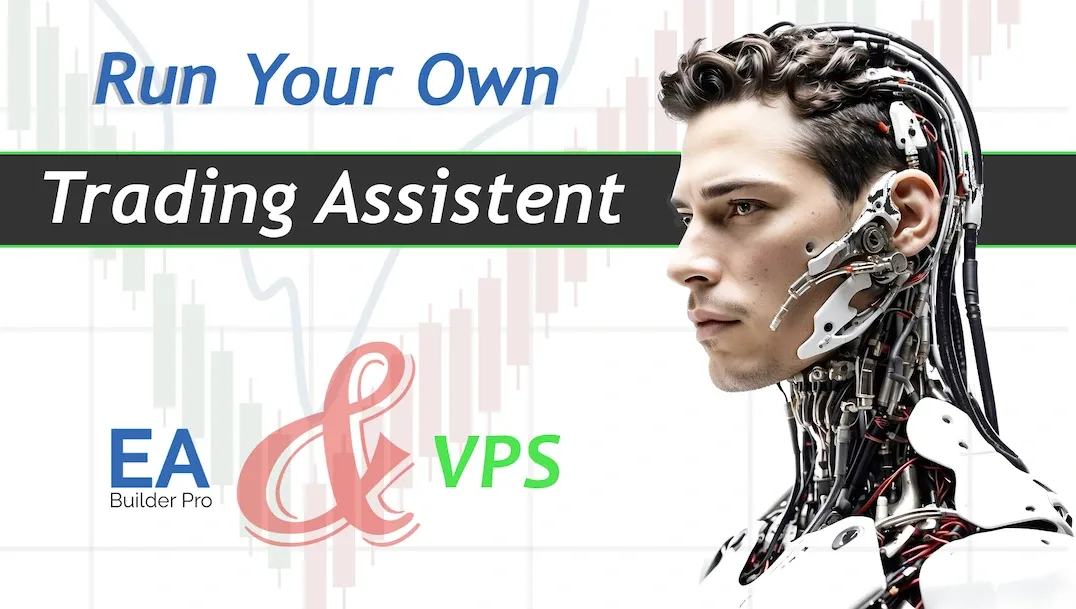
Next, install your VPS
We assume you already know how to setup MetaTrader and you will have to do that on your VPS just like you did on your Desktop PC. If you don't know how to run an EA on a PC or VPS, please read: Run your first EA .
Once you are done, decide which bot or assistent you want to run. You can run any EA you've created, or run one of our template EAs (search for "Trade Assistant" in the list of template EAs). Once you have installed an EA and the EA is running, also install the Remote Desktop Mobile app on your mobile device and login to your VPS. Once you are logged in, you can edit the EA you are running, by Enabling/ Disabling your Signals. You can adjust if your bot/ assistent will open Buy or Sell orders, or both. Once you are done enabling/ disabling your signals, you can export the EA and Save the EA to the file location of your EA to overwrite your currently running EA. MetaTrader will automatically reload your EA.