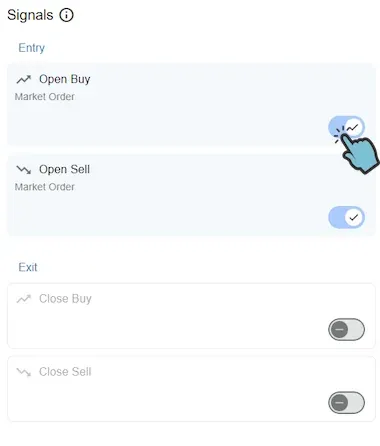Enable or Disable a signal
You can enable or disable a signal by clicking on the switch. When your signal is disabled it will not be included in the generated EA (mql or compiled). The EA needs at least one enabled Open Buy or Open Sell signal to open any orders automatically. It’s possible to leave both Open signals disabled if you plan on manually opening your orders.
- Enabled switch is blue with a checkmark icon.
- Disabled switch is grayed out with a dash icon.