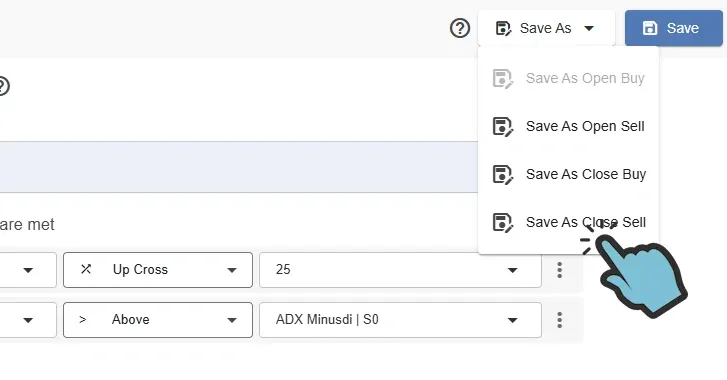Copy and Paste a signal
A common scenario is that you start by creating the Open Buy Signal. When ready, you may want to copy the Open Buy signal to the Close Sell signal and you may want to copy the Open Sell signal to the Close Buy signal. This way the open order will reverse from a buy order, to a sell order and vice versa. There are 2 ways to copy your signal: by copying the signal on the EA overview page and by using Move | Cut-Copy-Paste in the signal editor.
- Open the the signal that you want to copy.
- Click Save As from the menu bar.
- Example: Choose Save As Close Sell if you want to copy to and override Close Sell
- Confirm to Override, now your Open Buy signal is copied to your Close Sell signal.