Take profit
The Take profit - Close module, will set a take profit (TP) directly after opening an order (see ‘1’ in image below). The module will then wait for the TP to be hit (see ‘2’ in image below) and then close the order/ order scope.
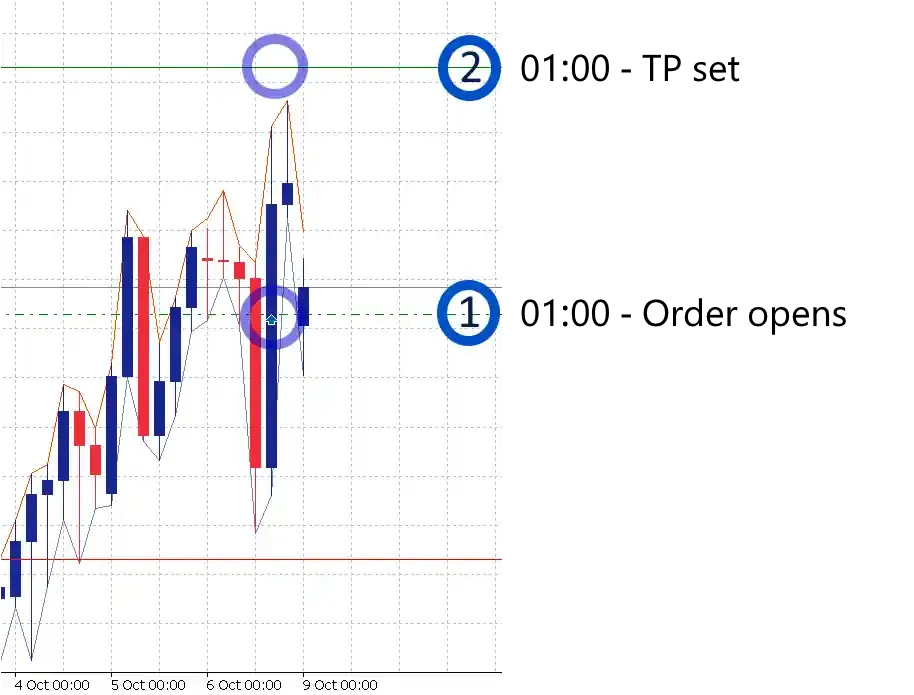
Settings
Section titled “Settings”- Order scope: the scope (or ‘group’) of orders which is evaluated together. Each group contains orders added by one or multiple EAs using the same Magic Number. Single means every order is evaluated individually and closed individually. Symbol/ Order type creates a group per Symbol and Type (Buy or Sell), Symbol creates a group per Symbol and Magic number creates a group for all orders with the same Magic Number on the account. If you choose Magic Number, you won’t see any line(s) on the chart, but the total loss is calculated and evaluated nonetheless.
- Value: the amount of profit. Enter a positive value.
- Unit: the Value unit. Pips, Money or a percentage of equity compared to balance.