Add Tags to your Expert Advisor
You can add tags to your expert advisor to organize and categorize them effectively. To add tags, click on the hashtag icon (#) in your expert advisor interface, where you can enter custom tags for your expert advisor.
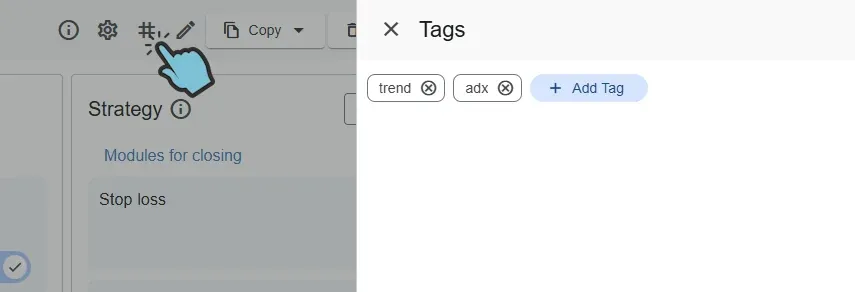
What Are These Tags Used For?
Section titled “What Are These Tags Used For?”Once you have added tags to your expert advisor, they will appear in your expert advisor list interface. These tags serve as powerful filtering tools that allow you to quickly organize and locate specific expert advisors. When you select a particular tag, your list will automatically filter to display only those expert advisors that contain the selected tag.
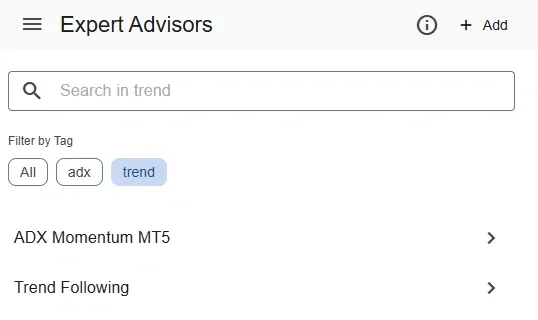
This tagging system enables efficient organization and quick access to your expert advisors based on their specific characteristics, strategies, or categories.