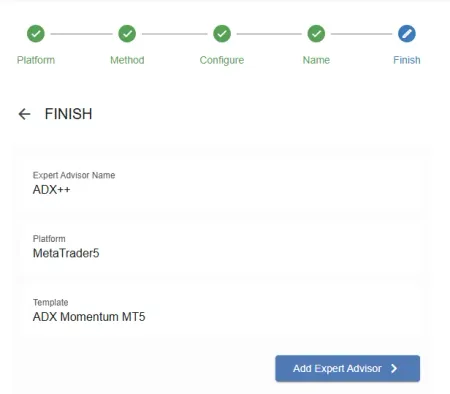Add a new Expert Advisor
Start by adding a new EA. You can do this by clicking on the + Add Expert Advisor button in the Expert Advisors section of your account.
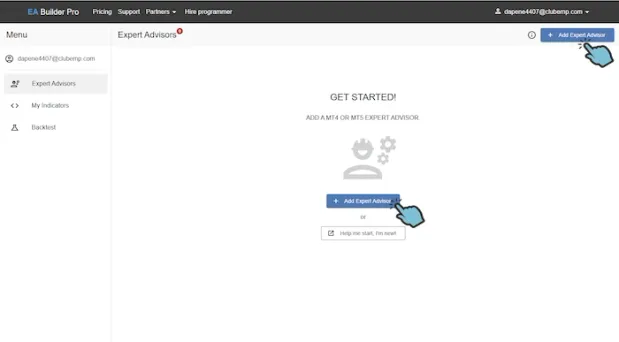
Select a platform
Section titled “Select a platform”EA Builder Pro supports 2 platforms:
- MetaTrader 4
- MetaTrader 5

MetaTrader 4
Section titled “MetaTrader 4”The classic platform for trading forex, CFDs, and futures. It is widely used by traders and has a large community of developers who create custom indicators and expert advisors.
MetaTrader 5
Section titled “MetaTrader 5”The next generation platform for trading forex, CFDs, and futures. It has more features than MetaTrader 4, including support for more asset classes, more timeframes, and more order types. It also has a more modern user interface and is more suitable for algorithmic trading.
Select a method
Section titled “Select a method”You can start building your EA in diffrent ways. Blank EA - Start with a blank EA and build it from scratch. Template EA - Start with a template EA that contains some basic functionality. AI Agent - Start with an AI Agent that can help you build your EA.
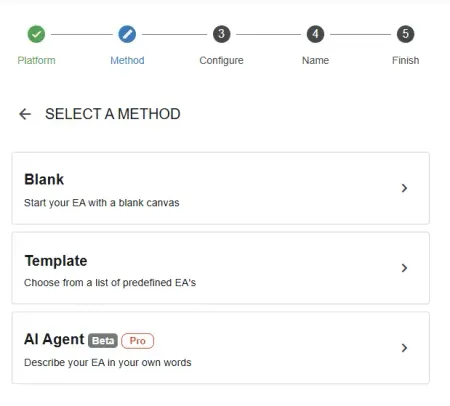
If you choose to start with a blank EA, you will start with a blank canvas. You can then add indicators, strategies, and other components to your EA. This is a good option if you want to build your EA from scratch and have full control over the functionality.
Template
Section titled “Template”If you choose to start with a template EA, you will start with a pre-built EA that contains some basic functionality. You can then customize the EA to your liking by adding or removing components. This is a good option if you want to get started quickly and don’t want to build everything from scratch.
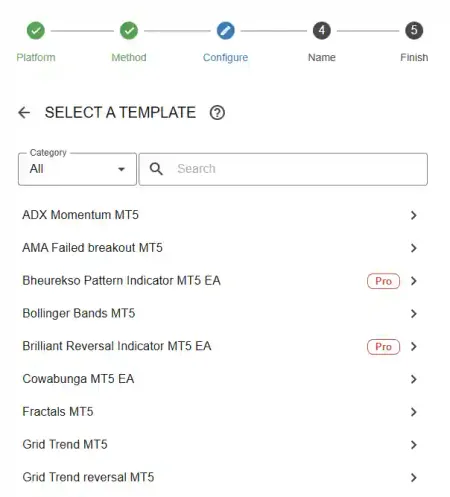
AI Agent
Section titled “AI Agent”If you choose to start with an AI Agent, you will be able to interact with an AI agent that can help you build your EA. This is a good option if you want to build an EA quickly and don’t want to worry about the technical details. Just write down your requirements in your native language and the AI agent will do the rest.
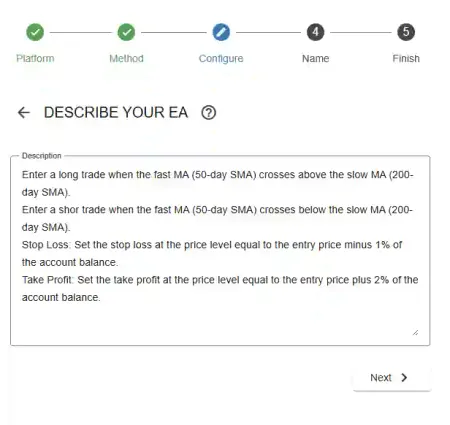
Once you have chosen how you want to start building your EA, you will be prompted to enter a name for your EA. This name will be used to identify your EA in your account.
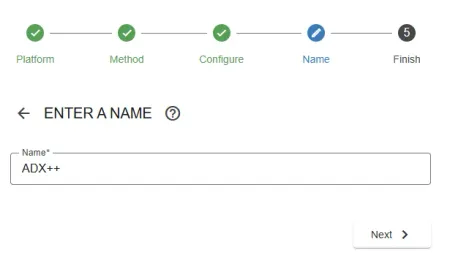
Finish
Section titled “Finish”Once you have entered a name for your EA, click the Add Expert Advisor button to create your EA. You will then be taken to the EA editor where you can start building your EA.