Export to MT4 / MT5
When you are done building your EA you can export it. EA Builder Pro will generate an ex4 / ex5 (compiled mql) file for you. Export to mql is also possible if you are subscribed. All you’ll have to do is press the Export To MetaTrader button and the download will begin.
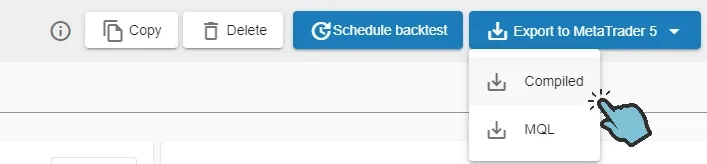
Export ex4 / ex5
Section titled “Export ex4 / ex5”You can export your EA in ex format which is MetaTrader’s compiled format. This eliminated the need for you to compile the mql source code but you don’t have access to the mql source code. In the free version you will have no access to your input variables when you load your EA into MetaTrader. If you need to modify input variables from MetaTrader, please upgrade your plan, export your EA and input variables will be available to MetaTrader.
Export mql
Section titled “Export mql”When subscribed you will also have the option to export the mql source code. You can view the mql source code and compile it in MetaEditor.exe.
Import into MetaTrader
Section titled “Import into MetaTrader”After downloading the ex4 / ex5 file or compiling the mql file in MetaEditor you can import the EA into MetaTrader and start a backtest, or run your ea in a demo- or live environment.
For more information about MetaTrader go to MetaTrader 4 or MetaTrader 5.