When to Use Pending Orders and How?
Learn What Pending Orders Are and How to Use Limit and Stop Orders
Published: 25 februari 2025
Written by: Christian
Introduction
When you send an order to the broker you have the option between Market Orders and Pending Orders. Market orders tell your broker to execute the order immediately. Pending orders tell your broker that you want to enter your order at a specific future price. This gives a lot of flexibility to your trading strategy, but also simplifies setting up your EA’s signals with EA Builder Pro. To demonstrate this, we will create the same trading strategy twice, once using a Market order and once using a Pending order (Stop order).
Example Trading Strategy
We’re going to use a simple trading strategy to demonstrate the difference. This strategy will wait for an indicator to change color. Once the indicator changes color, we want to open an order 10 pips above price of the indicator line.

Using Market Order to Create the Trading Strategy
We could build our Buy Signal by adding the following conditions, which check:
- If the color changed
- If the price for opening the order has been touched
However, what if the price condition isn’t met on the same bar the color changed? So, what if the condition is met on the next bar, or the bar after the next bar? With Market orders, you’ll have to add groups of conditions, checking if:
- The color changed and if the price has been touched on the current bar
- or the color changed on the previous bar (S1) and the price has been touched on the current bar
- or the color changed on the bar before the previous bar (S2) and the price has been touched on the current bar
Your Signal will look like this:
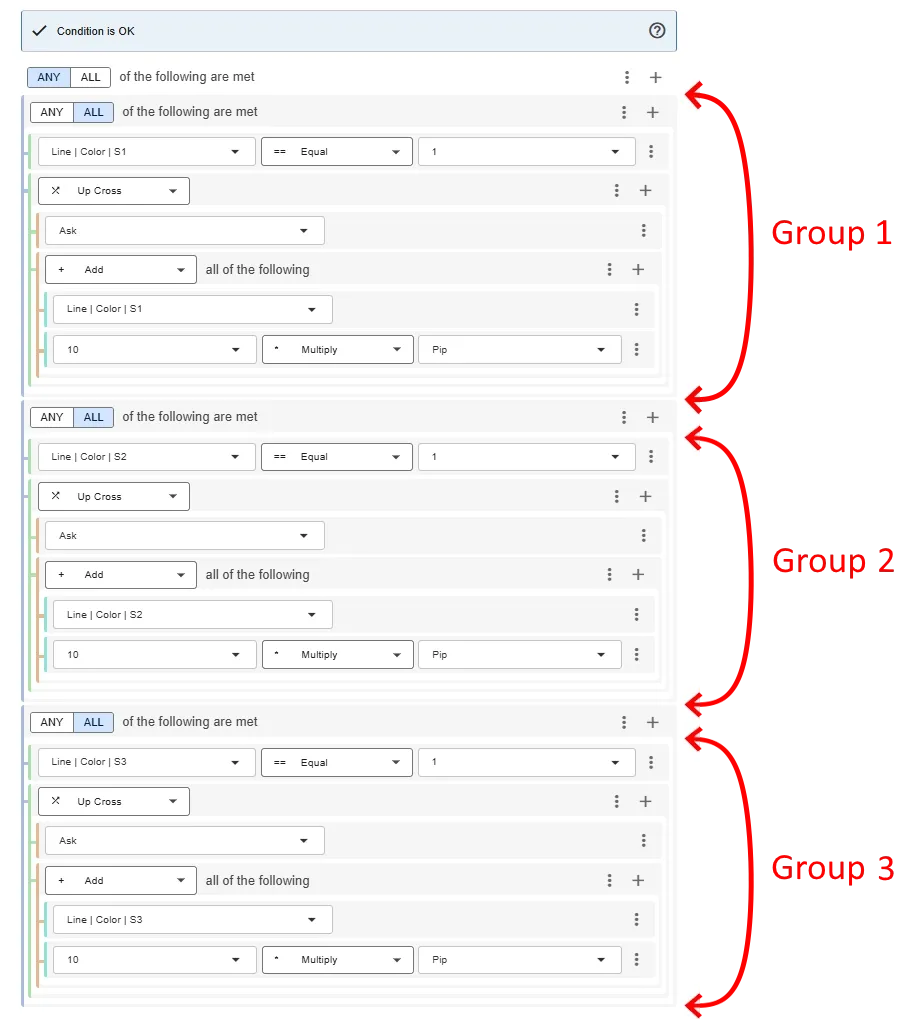
Using Pending orders (limit or stop order)
Now we’re going to create the exact same trading strategy using Stop orders. We will now only need to add a condition for when the line changes color:
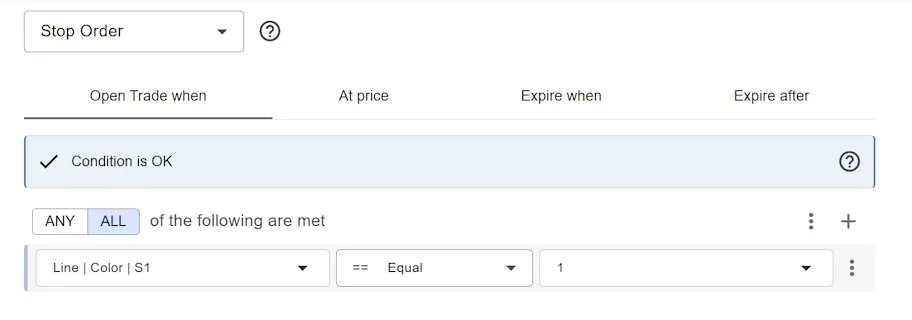
Lastly, we will set the buy stop price (the price at which we want the broker to fill the order) to the value of the line + 10 pips:
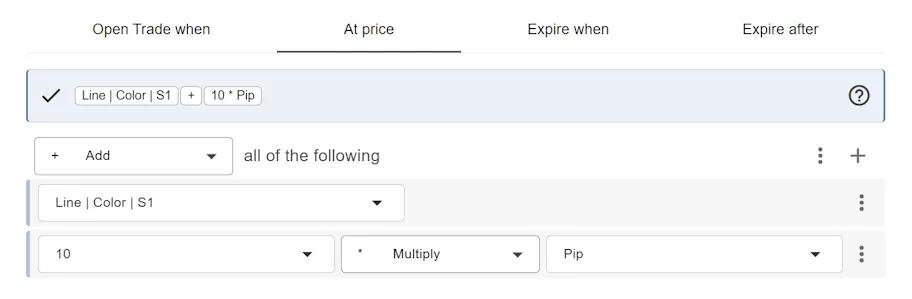
You’ll notice it’s much easier to setup your signal for this strategy using Pending orders.
Conclusion
Using Pending orders greatly reduces the time it takes to build signals using EA Builder Pro and gives added flexibility at what price your order should be filled.